The Unity engine has remained an eternally powerful tool in the toolbox of every significant game developer since the arrival of smartphones and has given rise to the heyday of mobile gaming.

By any standard, Unity is a market monstrosity, powering more than 50% of mobile games, including multibillion-dollar earners like Genshin Impact and Pokemon Go. It has expanded significantly into other sectors like AI development, film, automotive, and non-gaming VR apps.
This article will lead you through various sections, from why you should develop games with unity to the most famous games made with Unity.
The Unity program can help you complete various jobs connected to the game creation process. It offers game designers 2D and 3D programs to make video games.
The ease of use of Unity means you don’t have to make a fresh start, making it so enticing to developers. The program handles collision detection, physics, and 3D rendering and has pre-built physics, so creators don’t need to be concerned with every aspect.
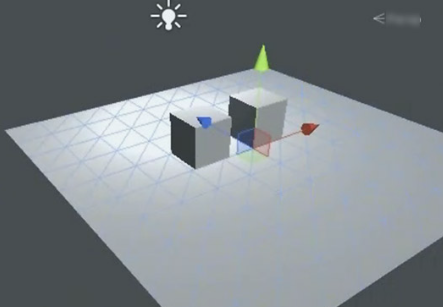
For instance, Unity provides an Asset Store allowing programmers to publish their works and download those made by others. Furthermore, the program comes with incredible features like effects, which enable you to create and design video games in the best way possible.
Here are the two main purposes of Unity Development;
Unity is used to make video games available. It’s a perfect tool for independent developers without access to sophisticated programming tools. Furthermore, it provides an excellent opportunity for novice programmers since it is incredibly flexible and can be used to create any video game style.
Unity is the perfect tool for developers to build prototype games because of its real-time 3D and Asset Store rendering.
It is ideally suited for testing game designs or simulations since it can test both AR and VR. This makes the software excellent for testing so gamers can enjoy a fantastic gaming experience.
Several coding languages are available, some of which are appropriate for specific situations. Understanding the coding in Unity requires knowledge of C#.
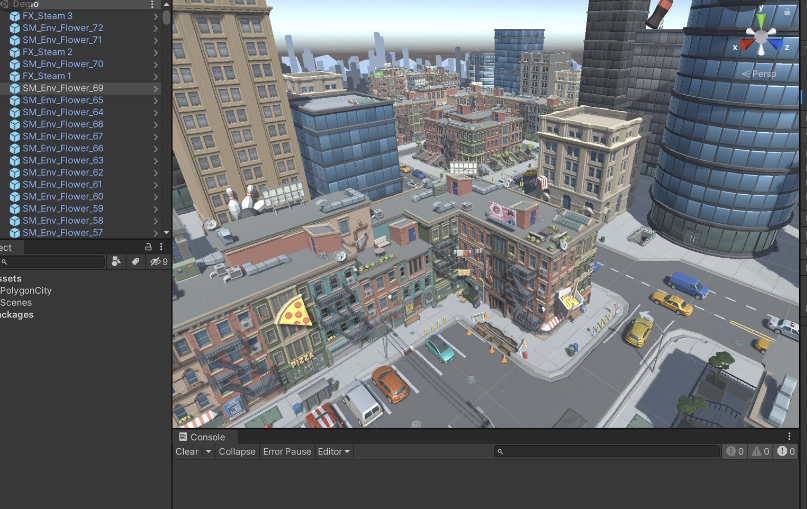
However, Unity doesn’t require a deep understanding of coding. Although C# is not overly complicated for beginners, Unity still offers a proper orientation to the language if you are unfamiliar with it or would like to learn more about it.
Employing coding will give you access to more possibilities and more freedom to personalize your game. So before you begin creating games using Unity, it would be a great idea to understand C#.
As a 2D and 3D development platform, Unity performs admirably. It handles aesthetics exceptionally well, enabling you to adjust gameplay settings for less capable systems.
Games that operate on several platforms, like iOS, PC, and consoles, can be made using Unity.
Like any program, Unity has its limitations when creating games. The graphics look good, but they can’t handle high-end visuals. Furthermore, Unity is more tolerant of developers of all levels of expertise than other game-developing software like Unreal.
On the other hand, Unreal possesses other benefits over Unity that you may consider. When you want to produce high-fidelity graphics, Unreal is slightly more user-friendly. It requires more time and effort to produce identical images with Unity, and besides, the quality may not be as high.
Instead of utilizing Unity, many bigger games are created with Unreal to enable them to create realistic imagery on a larger scale. However, developing a game with Unreal needs a larger, more specialized crew.
Even if Unity game creation is user-friendly for beginners, you shouldn’t skip a course to become familiar with the system.
If you take a course, you won’t need much time to understand how things operate. Additionally, you’ll pick up on every little detail of the software to improve your video game.
Here are the best Unity courses you can exp:
It’s comparatively easy to start creating Unity games after studying C# and passing an online course. Unity just requires that you download it and purchase a license. You can use the free or premium versions if you want more features or additional seats for other developers.
Ensure you have a suitable device because Unity can operate on Linux, Windows, and OS X.
Anyone, even novice programmers, can utilize Unity. In other words, your experience level doesn’t matter; simply download the program and begin using it to learn more.
The main reason for Unity’s appeal is the way it modernized game creation. Up until the late 2000s, creating a game was a costly and time-consuming process that frequently necessitated the creation of custom engines. Developers rely heavily on the PC platform and the console manufacturers: Sony, Microsoft, and Nintendo), making it challenging to distribute software.
By offering developers a straightforward, practical, affordable, and adaptable “white canvas” program, Unity overturned the system. Smartphones concurrently addressed the distribution problem: the number of new gamers increased enormously due to devices with sufficient processing capacity to operate demanding videogames without forcing users to subscribe to a specific gaming console.
The success of Unity is because it has more advantages than disadvantages. However, the drawbacks limit the program’s reliable platform for creating mobile games.